Recently I've started using external 4K monitor with my Macbook Pro. I was shocked to discover that the laptop is running 30% slower. That's right it's slower by third.
I've got one of the most powerful Macbooks you could buy at 2018 with i9 processor (2.9GHz with 6 Cores), 32GB RAM and Radeon Pro 560X. However that does not matter because the power is throttled. You might remember the throttling story when the laptop was released. It is almost the same now after the fix.
For example, my test suite takes 1m40s to run without external monitor. However with the external monitor it takes 2m10s. That's a big jump.
CPU load vs frequency
While the CPU load (utilization) is always near 100%, the CPU frequency is much lower with the external display.
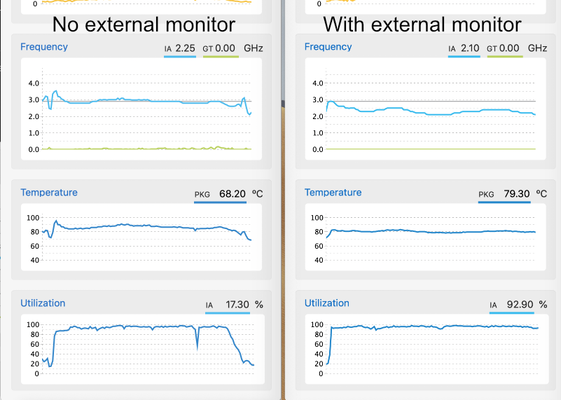
With the external monitor the laptop runs below advertised base clock speed. I'm getting zero benefits of having more powerful CPU. In fact it is running slower than the cheapest Macbook Pro model.
It's not about the temperature. As you can see on the graph the temperature is the same or higher without external display.
Monitor is not the one to blame
The issue is not directly due to the monitor but due to GPU usage (aka graphics card). The more load GPU has, the more CPU is throttled.
Test it yourself.
- Open some graphics heavy process
- Open Intel Power Gadget
- Open Activity Monitor -> Window -> GPU History (⌘4)
- Start any CPU intensive task (e.g.
yes > /dev/nullin terminal,Control + Cto stop )
My results:
- 400 fish, 40 fps, 1366x1024 web page resolution, Chrome
- x4
yes > /dev/null - CPU Utilization 50%
- CPU temperature 73C
- CPU frequency 1.7GHz
- No external monitor, default resolution for the display
So in this test CPU frequency is 40% lower (1.7GHz) than the advertised base speed (2.9GHz).
Conclusion
Don't buy Macbook Pro with higher performance CPU, you won't notice a difference.
If you are planning to use external monitor, beware of massive performance drop.