Selecting good communication and collaboration tools for work, is just like having a solid foundation for the house: if it’s flawed then you can’t avoid the cracks in the walls.
- Why there are 100 channels in Slack?
- Why we’ve started using tool X but it does not work for us?
- Why do I receive 50 internal emails every day?
Often it’s our ignorance of communication theory that caused all of that.
The article will give you a model which will help you understand why new tools don’t fit into your company and why existing tools are abused in their usage. I will describe the five main categories of collaboration and communication tools and explain their purpose and needs along with the tool examples.
Let’s start with something popular.
Intercom / Intercommunication
This category is all about immediate communication or directed personal contact. If you are not part of the discussion, you will miss out on that information. For example if you are not in the meeting, the best you can hope for is a short summary about it.
Intercom category is the most popular and abundant with tools and services to choose from.
Video conferencing and tools like Zoom and Skype fall into this category. Communication over voice is the most effective but the lack of written copy makes it a bad choice long term. Meeting minutes could capture the discussion or video recording could be a good option for the outsiders.
Online chat tools like Slack, Hipchat, Skype, Google Hangouts are in this category. They are not much different from meetings: fast and efficient, but only for people involved. While you can read the history, it’s hard to follow it due to its real time nature. The existing discussions are impossible to re-engage since they moved on.
Emails are also in this category, due to their exclusionary nature.
Tools in the Intercom category give the most personal contact and often immediate response. The simple test is to ask yourself:
If new person will start in 1 month, can they catch up on the discussions from today?
If the answer is “No” you are dealing with a Intercom category tool.
Let’s map the Intercom category on the venn diagram.
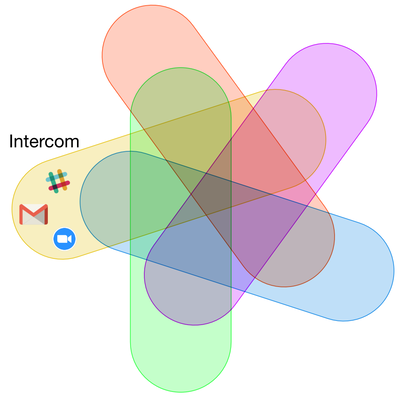
Wiki
Wiki category is all about structured knowledge base. It’s often represented by wiki engines like Confluence, Github Wiki and MediaWiki. Wiki category is about content that created and updated by everybody.
Wiki engines are great to capture the knowledge. Wikipedia is a huge success, however it’s a often a devil at the work. The common problem with wiki that it’s not updated. Wikipedia has an army of volunteers while companies usually have zero dedicated contributors.
Wiki engines are better to be avoided if you don’t plan to maintain them. Oh wait, everybody is planning to maintain them, especially in the beginning. Think again.
However wiki engines are not the only options for the structured knowledge base. A git repository with Markdown files is the equal alternative, with the similar pros and cons.
Another good alternative is to use Q&A (Questions & Answers) format. Instead of a free form article about X, it’s more useful to answer a specific question: How to use X to do Y? Most support documentation is done in FAQ (Frequently Asked Questions) format for the same reason. People don’t search for a generic topics like “Signatures”, but a more direct question “How to set up signatures in Gmail”.
The best knowledge base is when you can spread the knowledge without spending too much time to maintain the information. Question on the forum from a coworker and your answer to it makes it a good knowledge base. There is always an understanding that answers change with time. Forums make it easy to continue the discussion and you can ask if the information is still relevant. That quick check will ensure the content is relevant for the next visitors.
To sum up, outdated wikis is a waste of everybody’s time, so keep your knowledge base as part of the discussions and preferably structured in Q&A format, so it could be found more easily.
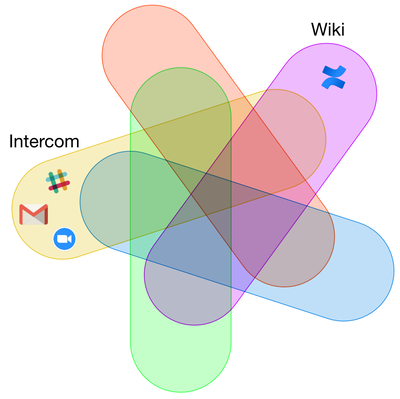
Document collaboration
A picture is worth a thousand words
Like in the famous saying, these tools enhance your communication.
Collaboration on documents is very powerful. This category is a content centric. You can collaborate on code (Github), designs (Invision), spreadsheet (Google Sheets, Airtable), text documents (Google Docs). All depends on your industry and needs.
This blog post was also drafted and collaborated on Google Docs.
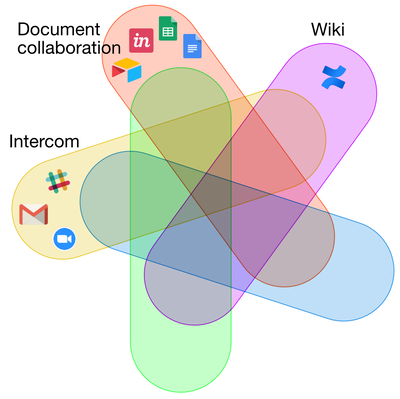
Tasks tracker
Tasks tracker is often a necessary tool at work. The main goal of tasks trackers is to coordinate, divide work into smaller chunks and plan the upcoming work.
Todo lists, Trello, JIRA, Asana and Github Issues are just few examples of the whole variety of options. This category is all about visibility, planning and coordination.
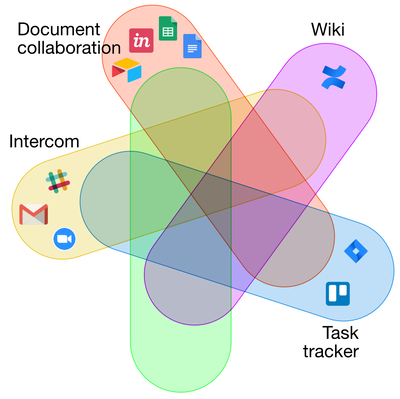
Message board
Message board is the interesting category and is the one which is often neglected at work.
The key distinction of Message board is persistence of the communication and its asynchronous nature.
To know if a tool is in the Message board category answer the question:
Can a new co-worker, who starts in a month, follow up the discussions and announcements from today?
If the answer is "Yes", then it’s a Message board.
This category is dominated by community tools like forums (Discourse), user groups (Google Groups) and open-source (Github Issues). Message boards shine in asynchronous discussions, cross team discussions, getting feedback and long running discussions.
You can use internal blog on WordPress to publish company wide announcements, release notes and marketing reports. However blog is only useful in conjunction with other tools from this category, as blogs are tailored to one way communication.
The more knowledge you want to spread and the more people you want to engage effectively, the more you need to prioritize message boards.
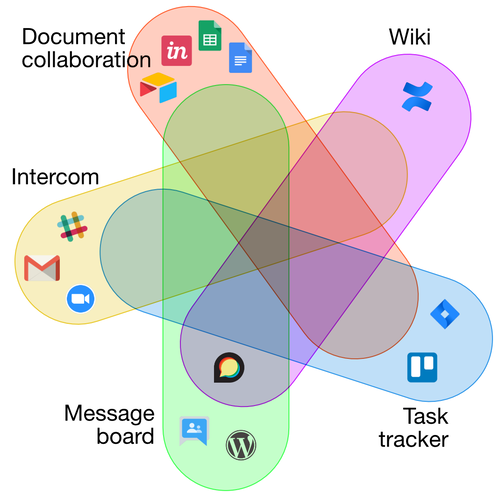
Integrated tools
Tool providers understand the need for all those categories and expand the tools to cover multiple areas.
For example Basecamp includes most tools required for running a project: message board, todo list, intercom and documents. Github covers wiki, code and issues which could be also treated as Message boards.
Both of them cover 4 out of 5 categories, that’s why they are a great choice especially for small companies.
Notion also tries to be one tool and cover wiki, spreadsheet and tasks.
Atlassian provides the range of separate products for chat, wiki and task management.
Asana does a great job at task management, but also has teams and projects chat.
Discourse is the forum software with wiki functionality.
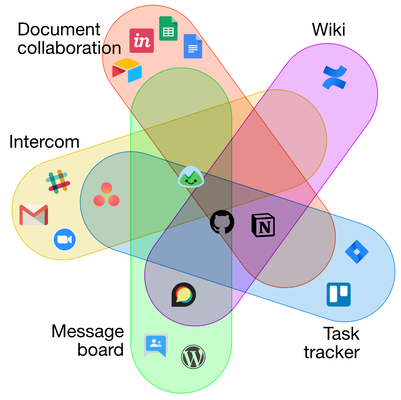
What do you need?
As you can see each category has its unique place and purpose:
- Intercom - personalised, immediate and effective
- Wiki - structured knowledgebase
- Document collaboration - content focus
- Task trackers - coordination and planning
- Message board - asynchronous and persistent
The company size and the type of work will determine the demand for a more professional tool in a certain category. Integrated tools are convenient, but usually lack functionality in comparison to the specialised tools. You can use one integrated tool or different tools in the each category.
What and how many tools you use does not matter. What matters is that you have all 5 categories covered.
If you neglect one of the categories, it won’t remain unnoticed. The need is always there. If you don’t house it properly, it will find its ways in other tools you use. Or even worse that information won’t be expressed by people.
Often tools overlap in their functionality, and then you need to decide what information goes where. That becomes especially challenging as many tools could be adopted for non standard usage. But let's continue that discussion in another blog post.